Section outline
-
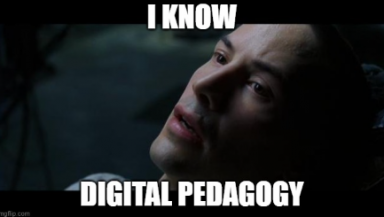
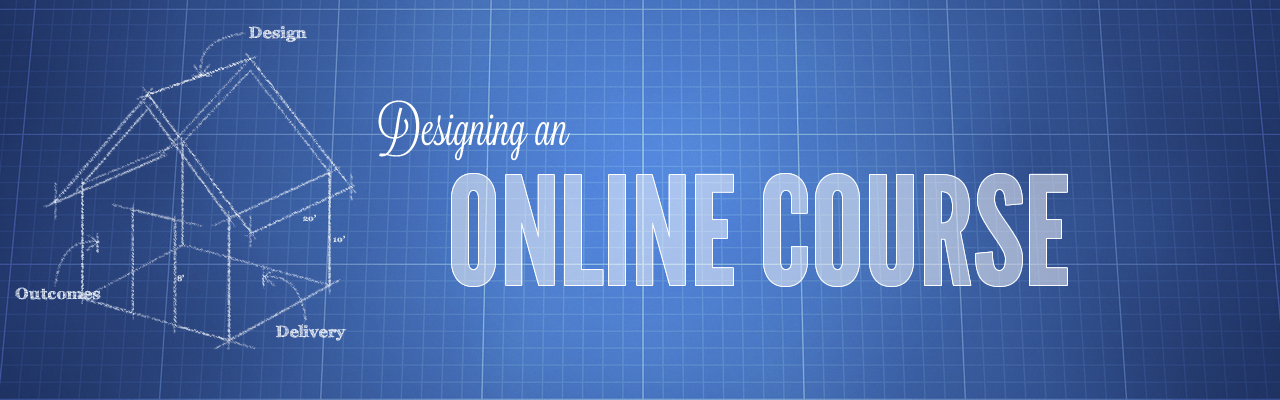
Image source: ctl.mesacc.eduObjectives
- Be familiar with the various types of course elements available in Moodle
- Add label resource type to your course and link to external websites
-
-
Types of Activities and Resources
Moodle has many features for you to give your students content and to interact with them online. Here the ones that might interest you.
- Labels: This text that you are reading is in a label. A label is a small section of content inside of the topic.
- Page: The student sees a single, scrollable screen that a teacher creates with using an HTML editor
- File: A link to a file that student downloads
- URL: A direct link to a website outside of Moodle.
- Assignments: Enable teachers to grade and give comments on uploaded files and assignments created on and offline
- Forum: Allows participants to have asynchronous discussions
- Quiz: Allows the teacher to design and give the students quizzes.
- You can read about the rest of the activities and resources on Moodle's doc site.
-
Guides
-
Module Assignments

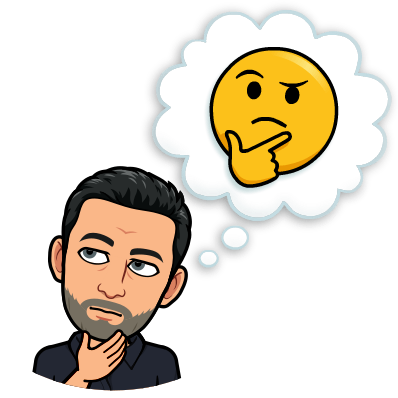 I used to daydream that, when I finished my doctorate, they would take me into a secret back room and show me the cable that plugged my brain into the computer source of all knowledge.
I used to daydream that, when I finished my doctorate, they would take me into a secret back room and show me the cable that plugged my brain into the computer source of all knowledge.