Completion requirements
Due: Monday, 16 January 2023, 6:35 PM
As you go through the course, you'll need to use the following technologies. Take some time as you begin to
Inclusion and/or Social Presence

5. Lumen5 is another easy video maker for promoting interest in your new topics. The video below is the first I made with it, and it took about 10 minutes.
6. TikTok is the world's most popular tool for making and editing short videos. The downside is that you can only share the videos through TikTok. The upside is that your students are probably already using it.

- register for them (all are free)
- download them to your devices
- bookmark them.
Inclusion and/or Social Presence
- Flipgrid is a mobile or desktop app that lets you have asynchronous video discussions with groups. It's like the social media app, Marco Polo, but it's designed specifically for classroom use. The teacher can monitor all student-student interactions, can limit access to specific emails, and can prevent downloading or sharing videos.
- Audio Recorder: Audio messages can be much more effective than text for showing emotion or dealing with difficult concepts. Keep audio messages short, speak slowly, and, whenever possible, use a plug-in microphone so that your speech will be clear. There are several Chrome extensions and other free tools for recording messages that you can insert into emails or assignments. Want to see an example?
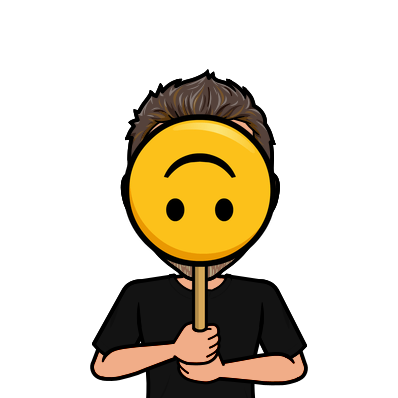 Bitmoji is, to tell the truth, sort of silly. But it's amazingly popular around the world because it helps remind people that you're human and have a sense of humor.
Bitmoji is, to tell the truth, sort of silly. But it's amazingly popular around the world because it helps remind people that you're human and have a sense of humor. - Loom is a fantastic Google Chrome extension or downloadable program that lets you make short videos and immediately embed them into emails, LMS's, websites, etc. It lets you record only your face, your screen, or your face and screen. Videos are stored on Loom, so you don't need to upload to YouTube or something else first.
- Padlet lets learners create visually-attractive message boards for exchanging notes or sharing other information. Think of it as a beautiful digital information board on your classroom wall.
- Perusall allows students to communicate easily, share notes, and highlight electronic texts. Create a free account and join aour class with the code GWIN-JR4CD .
- Readaloud: Text to Speech is one of many free Chrome extensions that improves accessibility by allowing students to listen to text instead of reading it. I had eye surgery in 2021, and this tool helped me with my dissertation. You can even choose to have Google Translate read the text to you in a different language!

Collaborative Design and Presentation
- Canva is a simple, intuitive collaborative design tool. Its templates and interface let asynchronous teams create visually-attractive infographics, posters, etc. It has a great mobile app, too.
- Google Workspace for Education: It's hard for me to imagine teaching digitally without Gmail, Google Docs, Maps, Meet, Slides, Sites, Sheets, and YouTube. Almost all of these have mobile apps. If your school doesn't qualify for Workspace, then you can still use almost all of these tools through your Gmail account and Google Apps.
- Snipping Tool: This is standard on all Windows computers. It lets you take a picture and edit any part of any computer screen. It's great!
![]()
Video Presentation
- YouTube Studio lets you track views and manage the videos you make,
- YouCut Video Editor is a mobile app for making quick edits to videos. It's free and intuitive.
- Screencast-o-Matic lets you make videos of your face, computer screen, or a combination and then upload them to YouTube. It allows videos up to 15 minutes. There are other competitor products, but this is super-easy to use.
- InVideo.io lets you make short videos for catching attention or introducing a concept. It uses artificial intelligence to speed the design process, and it offers thousands of templates and musical accompaniment. I used it for the first time to make the little intro video for this course. It took about 20 minutes from the time I first opened the website until I had the video on Moodle!
5. Lumen5 is another easy video maker for promoting interest in your new topics. The video below is the first I made with it, and it took about 10 minutes.
6. TikTok is the world's most popular tool for making and editing short videos. The downside is that you can only share the videos through TikTok. The upside is that your students are probably already using it.
- TikTok Math
- Tiktok Physics
- TikTok Chemistry
- TikTok Biology
- TikTok Programming
- TikTok Artificial Intelligence
- TikTok STEM
- TikTok English
Research
- Diigo is great for research teams or learning communities because it lets you share organized lists of websites with your colleagues. It also lets you take notes on or highlight information on websites. You can integrate your desktop browser extension with your mobile app.
- Google Keep lets you easily organize notes and images. The mobile app integrates with Chrome and Gmail.
- Google Forms is great for quizzes and surveys. Information obtained through Forms can be viewed in summary through Forms or in detail through Sheets. Unfortunately, there's no mobile app version yet.
- Zotero and Mendeley are essential for anyone in academia! They're tools for keeping track of everything you read and all your digital notes. They also generate all of your citations and reference lists through easy plug-ins with Word. Mendely's interface is a little easier, and it's prettier, but Zotero is open source. Both are free up to a point, and Zotero is always free if you download it. If you haven't signed up with one of them yet, you should have last year. :)
Increse Your Productivity in E-Learning and Teaching
- Focus To-Do: Remove distractions by using the Chrome extension to block social media and manage your time while you study.
- ChatGPT: find answers that are more helpful than Google's
- SlidesAI.io: Instantly create slide presentations based on your text outline
- Midjourney: create artistic illustrations for your presentations
- HaloAR: Embed augmented reality to your textbooks or posters

Learning Management Systems
- Google Classroom is free and easy to use. If this is your first time teaching digitally, Classroom is probably the place to start. There's a great mobile version, too.
- Moodle is a robust Learning Management System that would let you operate a completely online school. (AUCA's ecourse runs on Moodle.) It's Open Source, so it's always being updated and documented. Also, it's free if you install it on a server. There's a steep lerning curve (plan to take at least 6 hours to learn how to set up a full course), and it's not as flexible as Classroom for some things. Think of it this way: Learning Google Classroom is like learning to ride a bike; learning Moodle is like learning to fly a helicopter. :) There's a great mobile version for students.
- Schoology, Blackboard, and Canvas are the other big LMS's globally. They all have different pricing plans depending on the number of students and courses involved.
So, log in to the sites, register for the free versions, and get ready for the next steps!
You don't need to write anything here, but feel free to ask questions.
| Status | Discussion | Started by | Last post | Replies | Actions |
|---|---|---|---|---|---|
|
Locked
|
|
|
2 |
|
|
|
|
|
4 |
|
||
|
Locked
|
|
|
6 |
|
|
|
Locked
|
|
|
0 |
|
