Wait! Wait! This doesn't look like a typical syllabus.
Exactly.
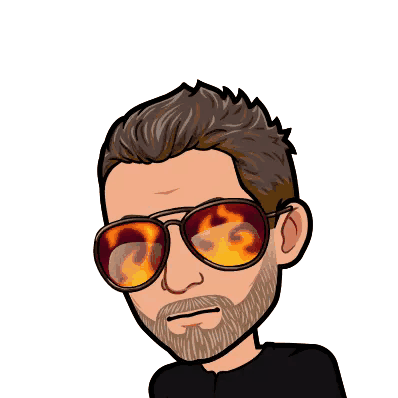
Welcome to Digital Literacy and Pedagogy, 2023!
If I'd been asked to teach this course in 2019, I would have probably planned to devote a lot of time to how to make short instructional videos, control volume and sound, and maximize the wonderful emerging technologies of Google Meet and Zoom.Now, thankfully, you've all graduated from the Coronavirus Crash Course in Emergency Remote Teaching. You know the basics, yeah?
So, what are you going to learn here?
Meet the Teachers
I, Randall Gwin, am the main author on the site. If you see something in writing and there's no author's name, it's probably my fault. :)
And you all know the wonderful Professor Elizabeth Alibaeva. :)
Our contact information and other info is in our portfolios on Moodle. Click on "Participants" on the left menu, and then click on our names to learn more.Course Objectives
*By the end of this course, you will have demonstrated the ability to...
- Integrate reflection into pedagogical practice to make the best choice for student learning as it relates to digitalization;
- Synthesize online research to identify the key topics within digital pedagogy, such as synchronous/asynchronous learning, use of video, flipped teaching, and other best practices, reflecting on each as it pertains to your own classroom;
- Review and evaluate online resources pertinent to the age group you teach, and incorporate them into your module design;
- Discuss online learning, demonstrating up-to-date knowledge of research-based practices and resources and incorporate those principles in a course design document;
- Design an online module using Google Classroom (or another appropriate LMS).
How is the course structured?
The course is built around 5 modules. The first is hybrid. After Module 1, most of your work will be asynchronos, with short optional synchronous meetings each week.
However, asynchronous doesn't mean, "totally on your own," or "Do the work whenever you want to". You'll need to log in regularly, participate in asynchronous projects and discussions, and meet deadlines during the first and last modules of the course.
Here's a brief outline of the modules.
- Ready, Player One? This module is designed to give you a series of challenges that will help us get to know each other, get used to the basic technologies that you'll use later in the course, and get comfortable with Moodle. It moves quickly, so don't fall behind!
- Look at me! I am the researcher now. This module helps you reflect on your online learning experience, explore research, and gain experience in asynchronous collaborative learning. Like Module 1, this is intensive.
- No, that's not how you learn kung fu. Module 3 slows the pace a bit. Almost all of our synchronous meetings will end for almost a month so that you can focus on asynchronous collaboration.
- "intelligence having fun" explains the principles of instructional design that transform digital learning from a matter of using some cool tools to a matter of thinking differently about every aspect of traditional educational systems. In this unit, you'll design an original module using digital pedagogy in one of your courses, and you'll conduct peer reviews.
- Y'all ready for this? The course ends with you presenting your course design documents and presenting the online model of your course. When you finish, you should have a well-designed original course module that incorporates technology in a way that enhances learning based on decades of research. Your final product should be something you'd be proud to put on your resume.
How will this course change your teaching?
Check out this video of Randall discussing the differences between traditional teaching and learning and well-designed asynchronous learning with Dr. Torrence Temple (California), and Dr. Jonathan Crocker (Alaska).
Policies and Requirements
- Be kind and respectful. Always. This is a big deal. It's especially difficult to show kindness in asynchronous communication because we can't see your faces or hear your voices. Please take a minute to read my rules of netiquette.
- Follow the directions for the assignments, including meeting the due dates.
- If you need help, ask for it. Your AUCA email is the best way to reach us. Either Elizabeth or I will usually reply within 24 hours during the school week. However, we are not computer servers or technical help desks. 😬 Please don't expect a quick response if you try to contact us outside normal working hours. The best way to deal with issues like that is with patience and kindness, not with messagues through WhatsApp, Signal, Telegram, and Instagram all at once. :)
- Check your email and Moodle at least once a day when you're taking online courses.
- Be on time and focused on the discussion when we have synchronous meetings.
- Don't upload documents or videos directly to Moodle. Instead, upload them to Google Drive or YouTube and share the link. (Uploading files takes up too much server space.) I prefer written assignments in Google Docs, with permissions given for everyone to comment.
- Use the APA citation style for all work. Your forum posts can be less formal than APA style recommends. (I'd strongly recommend Zotero or Mendeley for keeping track of your sources and citations.)
- You need a smartphone. Android or iPhone are fine, but you need to be able to access Internet, and record videos through your phone.
- You need a computer. You won't need to download any software, so a Chromebook could work, but there are a couple assignments that will work better if you can download a program. I work with a Windows computer, so I can't test all the programs with Macs. Let me know right away if there's a tech problem.
- You need to register for or download the apps on the "Gather Your Tools" page.
- You won't need to buy any software for the program, although most of our tools will have options to pay for subscriptions or upgrades.
- I don't require it, but I really recommend a plug-in microphone for your phone or computer. The educational videos you'll make will be better if the sound quality is high. You can get a decent microphone for a mobile device for under 500 soms.
- I don't require it, but I recommend a selfie stick for making your videos. Your phone's camera is probably better than your computer's, and a selfie stick lets you add distance and motion, making your video more interesting.
- Commit to Academic Integrity. No exceptions.
Academic Integrity
*It is important to uphold AUCA’s honor code for academic honesty and integrity, and I will expect you to demonstrate your adherence to this code in your own work. The honor code requires making an absolute pledge to not resort to academically dishonest behavior or action. Such action includes, but is not limited to, cheating, plagiarism, fabrication of information and citations, facilitating acts of academic dishonesty by others, submitting work of another person or work previously used without informing the instructor, tampering with the academic work of another student, and lying to the instructor. For additional information on plagiarism or for help with writing original work please do not hesitate to contact me. You may also use the following link to learn more about Academic Honesty at AUCA (Code of Student Rights, Responsibilities and Conduct, Part III., Section A, p. 14-16).
Assignments
I'll travel some during the course, and I've created some of the assignments when in different time zones. Unfortunately, Moodle records times in each user's time zone, so sometimes I'll see different due times than you do.
Deadlines, however, are real. I expect all assignments to be turned in within 24 hours of the time posted on Moodle. You're welcome to turn assignments in early, but don't be more than 24 hours late.

As for Forum discussions... If you were to have a group discussion in a face-to-face AUCA class, and you showed up when no one else was in the room and talked to yourself, how many points would you get? If you miss the deadlines for online forum discussions, you'll miss all points on the rubric for contributing to learning.
Calendar
In general, new modules we become available on Thursdays, and no work will be due until the following Wednesday.
All assignments and synchronous meetings will be posted on the Moodle Calendar at least one week before they're due.
During the required hybrid meetings, you'll need to be online the whole time. You don't need to have your video on unless you're talking, but you should be ready to turn it on and join in at any point in the meeting.
The Moodle Calendar is the place to look for updated dates for meetings and assignments.
Assessment
Each assignment will be scored with a rubric linked to the assignment. For instance, if you enter one of the Forums, you'll be able to see the scoring rubric for the assignment.
Grades and comments will usually be posted within 72 hours of the assignment deadline. However, once you turn in an assignment, check for feedback daily. Occasionally, students seriously misunderstand an assignment, and I will try to give very quck feedback if you need to re-do an assignment.
This course will utilize the AUCA-wide scoring system with assigned grades ranging from A to F.
The Grades section of Moodle will show you the assignments, relative weight, and your grades as we go through the course. That's the most-updated place for grade information. In general, though, you're looking at the following:
- Reflection and Engagement: 44%. This means turning in completed, Master's-level assignments on time by the due date, and participating thoughtfully in online asynchronous and synchronous discussions.
- Design Document Draft and Peer Review: 10%. A course design document is a standard industry tool in distance learning. Think of it as analogous to a syllabus and outline of lesson plans for a face-to-face course. You'll need to design a mostly aysnchronous online module for a course that you're planning to teach in the fall.
- Asynchronous or Hybrid Online Module Creation: 35%. You will need to finish your design document and design all of the course content for the module using Google Workspace for Education, Moodle, or a similar learning management system.
- Presentation and Discussion Final Projects: 10%. You will give a 10-minute video presentation of your module, explaining your rationale for each aspect of its design, and then comment on the work of your colleagues.
- Course Evaluation: 1%. You can get 1% added to your final grade by completing the course evaluation at the end.
Extra Help and Accommodations
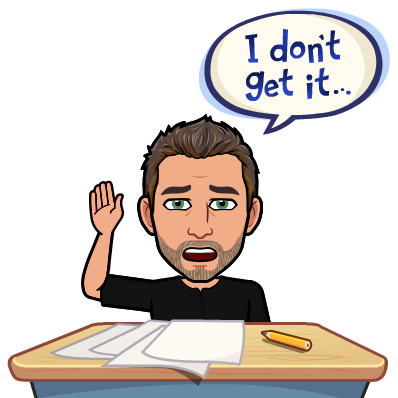
If you have special needs that require accommodations, please let us know immediately. We will treat your needs with respect and confidentiality, and we will try to help you succeed in the course.
If you don't understand an assignment, or you have an illness or family situation that interferes with your work, let us know right away. We really want you to succeed! And we understand that life's complicated.
Getting Started
So, ready to go? If you're new to Moodle, you might want to start with the intro video below.
moodle for students
Do you have any questions? If so, click "Add a Discussion" and ask. :)
Or, just jump in by going to the next assignment: 2. Gather your tools.
*Items with an asterix were taken almost verbatim from Prof. Elizabeth Alibaeva's 2021 syllabus.
